 The original photograph is copyright to Patty Szymkowicz at "Magpie's Nest", and she kindly let me use the original to play with in PSE. You can see the original, and read more about this deliciously fragrant vine on Patty's blog post here. Thank you so much sweetie, hope you like this one.
The original photograph is copyright to Patty Szymkowicz at "Magpie's Nest", and she kindly let me use the original to play with in PSE. You can see the original, and read more about this deliciously fragrant vine on Patty's blog post here. Thank you so much sweetie, hope you like this one.So how did I get this effect? I followed a really easy tutorial at Rita's "Coffee Shop" called Vintage Blush, only I used a different texture than she did in her tutorial. I am really pleased with the results. Rita has a super blog with lot's of free tutorials, textures etc and "actions". You can download her "action" for the Vintage Blush or make your own like I did. Be careful, you may get lost over there and never come back. That is if you are into PSE.
Using the same steps and colors with the pink blush, I took this photo of mine and made it look like this. Not bad huh?
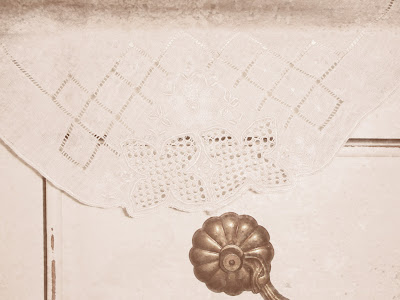 Then I went on to do the same steps over again, different textures every time with this lovely photo from Flickr's Creative Commons. I really should go back and look at my layers on things to remember the textures used.
Then I went on to do the same steps over again, different textures every time with this lovely photo from Flickr's Creative Commons. I really should go back and look at my layers on things to remember the textures used.On this one I used a clipping mask and a brush from "Designer Digitals", great stuff there too.

Here is the original photograph.
 I hope to inspire you to not be afraid of trying Photo shop or Elements, there are many workshops out there that can help you and many free tutorials too. You can do it!
I hope to inspire you to not be afraid of trying Photo shop or Elements, there are many workshops out there that can help you and many free tutorials too. You can do it!I was stuck forever in my old version of Paint Shop Pro 7 and I still use it for resizing photos for the web, things like that, but I am just loving Elements now that I got over the fear of trying something new :)